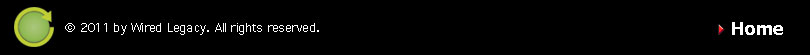Instructor Training |
In order to provide the best quality training experience for our clients. Wired Legacy has developed the following information to help Instructors with their training techniques. At the end of this page you will be asked to verify that you have read the information.
|
Before The Training Session |
-
Only knowledgeable people that are not camera shy should be provided for the training.
-
Training representatives must arrive at the job site prior to the training time as necessary and prepare any materials or equipment needed for the training.
-
Fillout the Training Agenda Form at least one week prior to your scheduled training session. Then email the completed form to " stevej@wiredlegacy.com" in Adobe pdf format.
-
The training agenda form must be emailed before your scheduled training session or training will not proceed on your scheduled date.
-
Training should only be conductucted on fully functional equipment.
-
There should be no pretest or commissioning conducted just before or during training.
|
During The Training Session |
-
Follow the Project Approved Training Agenda Format.
-
Bring the Owner's Manual and refer to the sections that pertain to the Agenda.
-
Don't assume that the people you are training already know everything about the equipment.
-
Since we are on a construction site there is usually alot of background noise. Please talk as LOUD as possible when background noise is present.
-
Make sure the videographer is ready to record before you start to speak.
-
Make sure all owner trainees are in the room before you proceed with your training. Especially when on a walk thru the jobsite.
-
Make sure you point to the equipment that you are talking about. (Laser pointers are handy for hard to reach places.)
-
Refer to the room that you are currently in so the owner can orient themselves to where you are when they are watching the training video at a later time. Examples: "We are now on the second floor in room 247" or "We are now in the electrical closet on the fourth floor on the southwest side of the building". This is very important when you are moving from room to room.
-
Face the camera as much as possible, so your voice can be better recorded.
-
Try not to speak to fast or to slow. Talk Clearly.
-
When asked a question during training. Make sure you repeat the question and then give the answer. Often the person asking the question is beind the camera, speaks to softly for the microphone or there is a lot of background noise. If you don't repeat the question when the customer goes back to watch the training DVD they will only hear the answer and not the question.
|
Items To Bring To Training (as needed) |
 Business Card for Wired Legacy and Trainees (Required) Business Card for Wired Legacy and Trainees (Required)
 Owners Manual for Equipment (Required) Owners Manual for Equipment (Required)
 Project Approved Training Agenda (Required) Project Approved Training Agenda (Required)
 Hard Hat Hard Hat
 Orange Vest Orange Vest
 Training Handouts and Manuals Training Handouts and Manuals
 Laser Pointer Laser Pointer
 Safety Glasses Safety Glasses
 Work Boots Work Boots
 Light Source (For Rooms With No Lighting) Light Source (For Rooms With No Lighting)
 Ladder Ladder
 Computer/Projector/Screen Computer/Projector/Screen
 Demo Equipment For Hands on Instruction Demo Equipment For Hands on Instruction
 Tools to get into cabinets, etc. Tools to get into cabinets, etc.
 Flashlight Flashlight
 Blue Prints Blue Prints
 White Board, Marker(s) and Eraser White Board, Marker(s) and Eraser
|
|
|